Payment Options
The Redilight eCommerce website offers multiple payment options for customers.
Each Payment Option is governed by the Merchant’s Terms and Conditions, which must be followed.
Further ‘general’ information is below, please refer to the official Merchant websites for detailed information.
Credit Card – MasterCard & VISA
To make online payments with Mastercard or Visa in Australia, you’ll typically use a payment gateway or digital wallet at checkout. You’ll enter your card details, including the card number, expiry date, and CVV/CVC code, and potentially your billing address.
Online Purchases Process:
1. Choose a Payment Method: Credit Card or Debit Card: Most online retailers accept Visa and Mastercard directly.
2. Select the Card and Enter Details:
Look for the Visa or Mastercard logo at checkout.
Enter your card number, expiry date, and CVV/CVC code.
You will need to enter your billing address or postcode.
3. Secure Checkout:
Most reputable online retailers use secure payment gateways that encrypt your card details during transmission.
Some banks might require an additional authentication step, like a one-time code sent to your phone via SMS, for extra security.
Refer to your credit card provider for more information.
NB: Redilight does not accept payments via Diners Club or American Express (AMEX) credit cards.
AfterPay
Afterpay is a buy now, pay later platform that lets you pay for your items in 4 instalments over 6 weeks, interest-free.
How to use Afterpay:
When you use Afterpay, you pay for your items in 4 instalments over 6 weeks, without incurring any interest. To use Afterpay, add items to your shopping cart then select Afterpay from the available payment options. You pay for the first instalment of 25% at the time of purchase, and the remaining three instalments will be automatically deducted from your nominated debit or credit card over the following six weeks.
How to use Afterpay on the Redilight website:
1. Add your items to your shopping cart.
2. Select Afterpay as your payment method at the checkout.
3. You’ll be redirected to Afterpay to login or create your account.
4. Your payment schedule will be displayed.
5. Track your payments, check available spend limits, and make early payments in the Afterpay app.
To set up an Afterpay account you’ll need to:
• Live in Australia or New Zealand
• Be over 18 years of age
• Have an Australian/New Zealand debit or credit card
• Have a valid and verifiable email address and mobile number
• Be capable of entering into a legally binding contract
• Credit checks apply
For full terms and conditions, visit www.afterpay.com/terms
Are there any fees for using Afterpay?
Afterpay caps late fees to help keep costs manageable for customers who miss a payment. Late fees will never exceed 25% of the order total or $68 per order, whichever is lower.
How this works:
• For orders under $40: A one-time late fee of up to 25% of the order total applies
• For orders of $40 or more: A $10 late fee is charged when a payment is missed. If the outstanding amount remains unpaid after seven days, an additional $7 late
fee applies. This is the same for all late payments until the 25% cap or $68 amount is reached. To remain within the cap, we may charge partial amounts of the $10 and $7 fees.
• You can check your General Terms for other late fees caps that may apply.
• Afterpay is committed to doing everything they can to help you not miss a payment, including sending you payment reminders and offering options to reschedule upcoming payment dates.
• Afterpay is designed to be completely different to traditional credit products that charge interest, so that customers are never in a situation of high compounding
interest and revolving debt.
Is Afterpay accepted in-store and online?
Afterpay can be used online and in stores, depending on the retailer or service. To shop in-store, you’ll need to download the Afterpay app and set up the Afterpay Card. You can add it to your digital wallet via the ‘In-store tab’ in the app. Then when you’re shopping in-store, just tap to pay with Apple Pay, Google Pay or Samsung Pay. To shop online, select Afterpay as your payment method at the checkout. You’ll be redirected to Afterpay to login or create your account.
Is Afterpay safe to use?
Afterpay has been built with a range of security features and services to help keep your accounts secure, including monitoring transactions to identify fraudulent trends and behaviours, multi-factor authentication, and encryption to protect your information. You can find out more at Afterpay’s safety and security page.
What happens if I require a refund and paid using Afterpay?
Items purchased with Afterpay can be returned for an exchange or refund, subject to Redilights’s Returns Policy. Returns or refunds will be processed and Afterpay will be advised. Your payment plan will then be adjusted to reflect the new total order value. If you have already made a payment, this will be refunded to you via Afterpay.
Where can I find out more about Afterpay?
To find out more, visit the Afterpay website
Late fees, eligibility criteria and T&Cs apply. Australian Credit Licence 527911
Apple Pay
Apple Pay is a mobile payment system that allows users to make purchases with their Apple devices using a credit or debit card. To use Apple Pay in Australia, users need a compatible device (iPhone, Apple Watch, etc.), a supported card, an Apple ID, and either Face ID, Touch ID, or Optic ID set up on their device.
How Apple Pay works in Australia:
Setting up Apple Pay: You can add a credit or debit card to the Wallet app on your compatible device.
Making purchases in stores: With your iPhone or Apple Watch, you can pay in stores, restaurants, petrol stations, and other locations that accept contactless payments.
Using Apple Pay online: You can also use Apple Pay to make purchases online in Safari or within apps.
Security: Apple Pay is designed to be secure, with your actual card number not being shared with merchants.
Card compatibility: You can check with your card issuer to see if your card is supported by Apple Pay.
Google Pay
Google Pay is a secure and convenient way to make contactless payments using your Android device. To use Google Pay, you need a compatible Android device, a Google Account, and a compatible debit or credit card linked to your account. The service allows for in-store, online, and in-app payments at participating merchants.
Key Guidelines for Users:
Age Restrictions: You must be 16 years of age or older to use Google Pay. If under 18, you need your parent or legal guardian’s permission.
Device Requirements: Your device must meet the Service’s system and compatibility requirements.
Google Account: You need a Google Account to use Google Pay.
Card Compatibility: Google Pay is compatible with Visa and Mastercard debit and credit cards from various banks. Check with your Credit Card provider.
LINK
Link is a secure digital wallet powered by Stripe Payment Platform that simplifies online checkout for e-commerce websites by enabling customers to save their payment details for future use. Once a customer has used Link on any supported website, their information—such as card details, billing, and shipping addresses—is securely stored and automatically filled in at checkout on any other Link-enabled site, allowing for fast, one-click purchases. Link supports various payment methods, including cards, bank transfers, and buy-now-pay-later options, all protected by Stripe’s high-level security standards. It is an alternative to other mobile payments Google Pay and Apple Pay.
Stripe Payments official website
PayPal
Pay Pal Australia official website
PayPal offers a variety of ways to pay, including through your PayPal balance, linked bank accounts, credit or debit cards, and PayPal Credit. You can send money to anyone with their email address or mobile number, even if they don’t have a PayPal account. When sending money, you can choose to pay “For goods and services” or “To a friend,” which impacts whether Buyer Protection applies. You can also send money internationally, but you’ll need the recipient’s bank account details and possibly a SWIFT/BIC code.
PayPal in Australia:
Recipient Details: You can send money to someone using their email address, PayPal username, or mobile number.
Payment Methods:
You can use your PayPal balance, a linked bank account, a credit or debit card, or PayPal Credit to pay.
“Goods and Services” vs “Friends and Family”: When sending money, you’ll choose whether you’re paying for an item or service or sending to a friend. If you’re paying for goods or services, you may be eligible for Buyer Protection.
International Payments: When sending money internationally, you’ll need the recipient’s bank account details (account name, bank state branch/BSB number, account number) and possibly a SWIFT/BIC code.
Fees: No transaction fees are charged for domestic Personal Transactions funded by your PayPal balance or Australian bank account.
Buyer Protection:
If you’re paying for an item or service, PayPal’s Buyer Protection may provide you with coverage if there’s a problem with the purchase.
Pay in 4: PayPal offers the option to split your purchases into four instalments over six weeks with Pay in 4.
Account Limitations: PayPal may limit your account for various reasons, such as not complying with their Acceptable Use Policy or if unauthorised activity is detected.
__
Information is current as of August 2025